Installation with Official Minecraft Launcher (Vanilla Launcher)
WARNING
⚠️ Not recommended — setup is more complicated.
We would recommend to use Prism Launcher instead.
INFO
This document will not explain the process of installing and logging into your Microsoft Account.
Install Fabric Loader
Get the installer here: https://fabricmc.net/use/installer/. Open the installer, select 1.16.1 as the Minecraft version and the latest Fabric version, and finish the installation.
WARNING
You do NOT need Fabric API, it is banned and none of the allowed mods use it!
Download the mods
Download the MCSR Ranked mod from the Modrinth page Additionally, it is recommended to get other allowed mods from https://mods.tildejustin.dev/.
Under Launcher > Installations 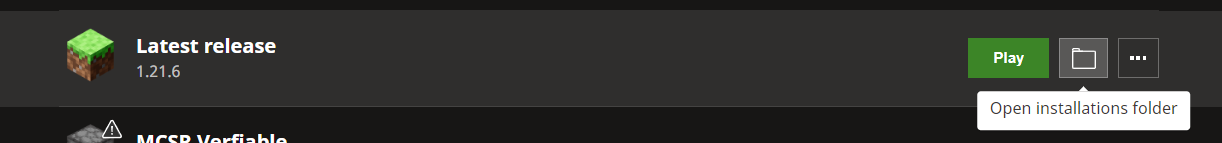 Create a new folder named "mcsr ranked" in this directory, and create a folder named "mods" inside that, then you can place the mods inside the newly created mods folder and edit the file directory for that modded instance.
Create a new folder named "mcsr ranked" in this directory, and create a folder named "mods" inside that, then you can place the mods inside the newly created mods folder and edit the file directory for that modded instance. 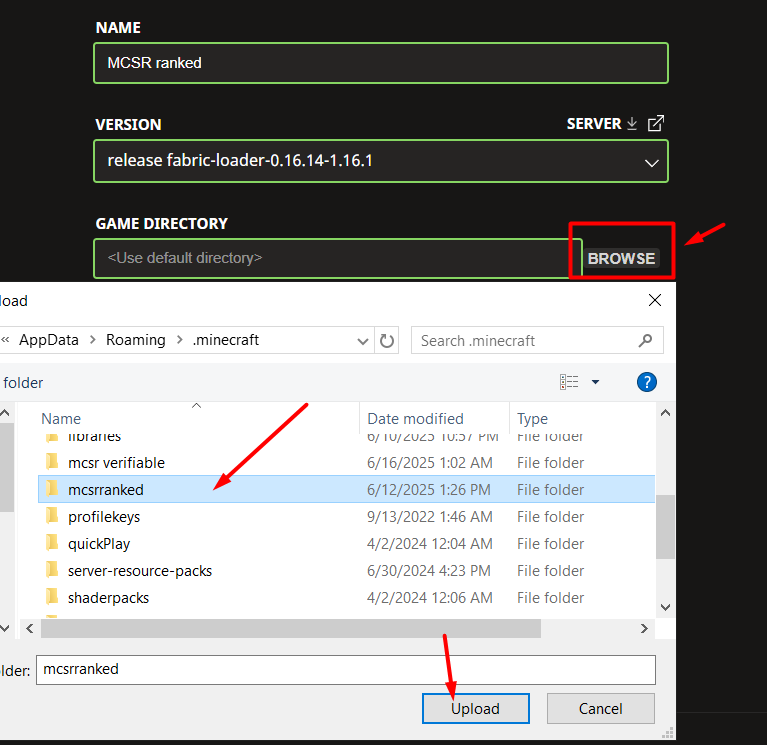 This allows you to separate different mods instances rather than using the
This allows you to separate different mods instances rather than using the .minecraft\mods directory, for example you can have .minecraft\mcsr ranked\mods and .minecraft\mcsr verifiable\mods and switch between these profiles inside the launcher.
Launch the Profile
When you open your Minecraft launcher it will now show Fabric as an option. With that your mods will work.
(Advanced) Update Java
It's generally recommended to use Java 17+ for speedrunning for better performance and compatibility with some practice mods. Check out the relevant sections of this document for a guide.